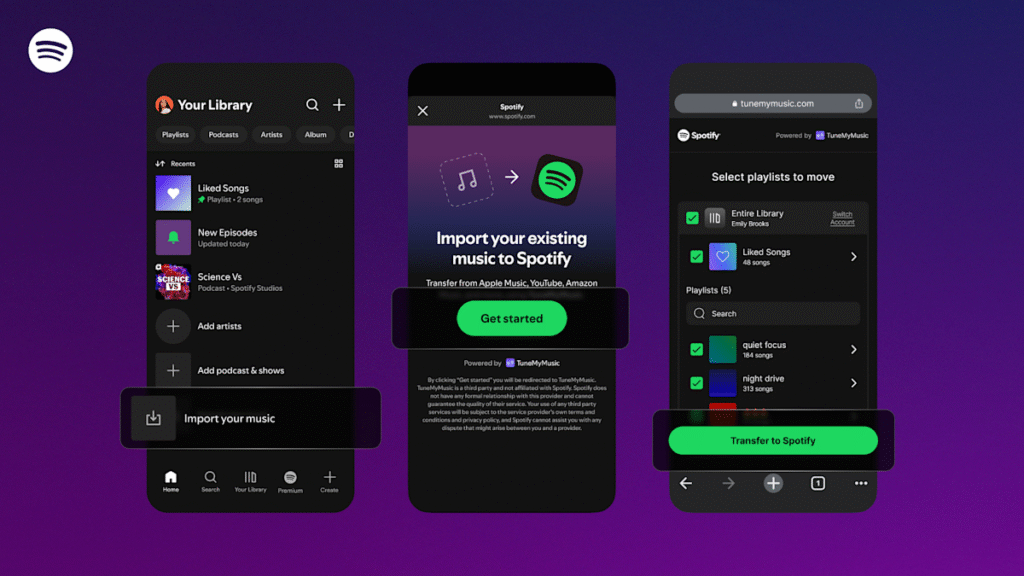Spotify definitely wants you to only use Spotify for streaming music, but it’s willing to admit that you might have used another service in the past. Those people can now more easily import their playlists into the Spotify app, thanks to its latest integration with TuneMyMusic.
Available through Spotify mobile users and rolling out globally from today, you can access the new feature through Your Library in the Spotify app. Scroll to the bottom and you’ll see an option to import your music by connecting to TuneMyMusic (it looks like it boots you into your browser at this stage) and choosing the service you want to transfer from. Apple Music already lets you do something similar directly from within your settings on an iPhone, iPad or Android device, or through the web.
TuneMyMusic supports transfers into Spotify from a wide range of streaming platforms, including Apple Music, YouTube Music, Amazon Music and Tidal. You won’t lose your playlists in the source location. It’ll just copy them over so they appear in your Spotify library.
If you aren’t already aware, Spotify lets you customize playlists in a number of ways, from inviting friends to add their own songs, to designing the cover art yourself. So if you’ve been considering a jump from elsewhere, this new feature should make the transition a little easier.