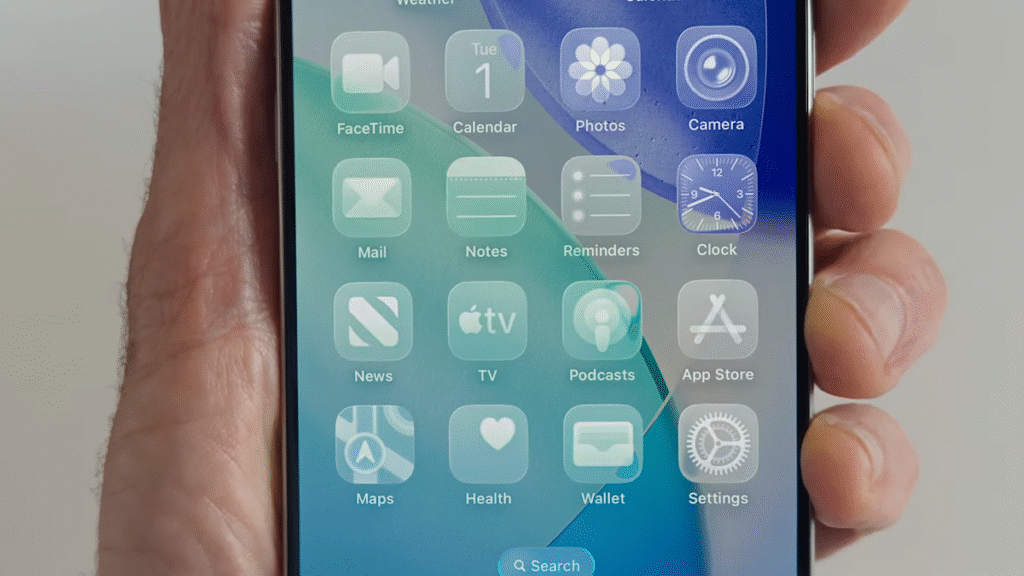If you’re not a big fan of the, well, glass in iOS 26’s Liquid Glass interface, Apple has apparently heard you. The latest iOS 26.1 Beta 4 has a new toggle that lets you apply a “tinted” setting to boost the opacity of elements and add contrast, making them stand out better against the background, MacRumors reported. “Choose your preferred look for Liquid Glass. Clear is more transparent, revealing the content beneath. Tinted increases opacity and adds more contrast,” the description states.
The new toggle (Settings > Display and Brightness on iPhone or iPad and System Settings > Appearance macOS) is a rare instance of Apple altering course on a design based on user input. The company said the setting was added as many beta users desired a more opaque option for Liquid Glass. That’s putting it mildly, as you may have noticed on social media or Reddit.
The setting is more noticeable on some areas of iOS than others. Toggling it from clear to tinted changes everything throughout iOS and affects apps and lock screen notifications as well. Other new changes in the latest beta include a Camera swipe toggle, a new slide-to-stop feature for alarms and timers, Settings updates, new Apple Intelligence languages and a new Apple TV app icon. If you’re in the beta program, you can download the latest version now.